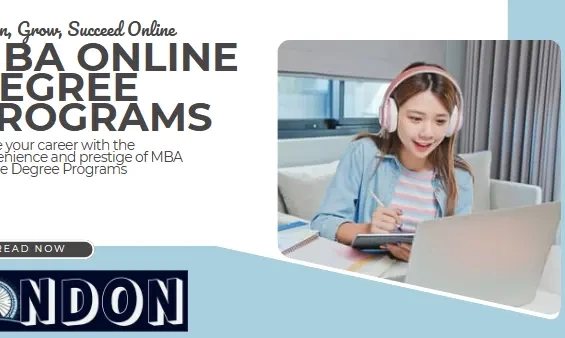Table of Contents
In the competitive online business landscape, website speed is crucial in attracting and retaining visitors. Not only does a fast-loading website enhance user experience, but it also impacts search engine rankings. In 2024, as search algorithms continue to prioritize user experience, optimizing website speed is paramount for achieving higher rankings. This article explores the top 7 website speed optimization strategies that can help elevate your website’s performance and improve its visibility in search engine results.
Introduction
In the digital age, where attention spans are shrinking, website speed has emerged as a critical factor for online success. A slow-loading website frustrates users and leads to higher bounce rates and lower conversions. Search engines like Google have recognized the importance of website speed and incorporated it into their ranking algorithms. Websites that load faster are more likely to rank higher in search results, making speed optimization an essential aspect of SEO strategy in 2024.

Comprehensive Website Speed Analysis
Before implementing any optimization strategies, conducting a comprehensive analysis of your website’s speed is essential. Several tools can help you measure your website’s speed performance, such as Google PageSpeed Insights, GTmetrix, and Pingdom. These tools provide detailed reports on your website’s speed, including page load times, server response times, and opportunities for improvement.
Optimization Strategy #1: Image Optimization
Images are often the most prominent elements on a webpage and can significantly impact loading times. To optimize images for the web, consider using the correct image format (e.g., JPEG, PNG, WebP) and compressing images to reduce file size without compromising quality. Additionally, lazy loading images can improve loading times by only loading images when visible to the user.
Optimization Strategy #2: Minification of CSS, JavaScript, and HTML
Minification involves removing unnecessary characters, such as spaces and comments, from CSS, JavaScript, and HTML files to reduce file sizes. It can lead to faster loading times, as smaller files are quicker to download and render. There are several tools available that can automatically minify these files, such as Minify (for HTML), CSSNano (for CSS), and UglifyJS (for JavaScript).
Optimization Strategy #3: Content Delivery Network (CDN) Implementation
A Content Delivery Network (CDN) can significantly improve website speed by reducing latency and distributing content closer to users. CDN stores cached copies of your website’s static content (e.g., images, CSS, JavaScript) on servers worldwide. When a user requests your website, the CDN delivers the content from the nearest server, reducing the distance the data needs to travel and improving loading times.
Optimization Strategy #4: Browser Caching
Browser caching allows browsers to store static files locally on a user’s device, such as images, CSS, and JavaScript. When a user visits your website, the browser checks if it already has a cached copy of these files. If it does, the browser can load the files from the cache instead of downloading them again from the server, resulting in faster loading times for returning visitors.
Optimization Strategy #5: Mobile Optimization
Mobile optimization has become crucial for website speed, increasing the number of users accessing websites on mobile devices. To optimize your website for mobile, consider using responsive design principles, optimizing images and videos for mobile viewing, and minimizing the use of large files and complex scripts that can slow down loading times on mobile devices.
Optimization Strategy #6: Server Response Time Optimization
Server response time, also known as Time To First Byte (TTFB), refers to the time it takes for a server to respond to a request from a browser. To optimize server response time, consider upgrading to a faster web hosting provider, optimizing your website’s code and database queries, and reducing the number of HTTP requests required to load a page.
Also read: Top 10 Best Antivirus Software for 2024
Optimization Strategy #7: Elimination of Render-Blocking Resources
Render-blocking resources, such as CSS and JavaScript files, can delay the rendering of a webpage, leading to slower loading times. To minimize the impact of render-blocking resources, consider optimizing and minifying CSS and JavaScript files, using asynchronous loading for non-essential scripts, and deferring the loading of non-essential resources until after the main content has been rendered.
Conclusion
In conclusion, website speed optimization is essential for achieving higher rankings in 2024. Implementing the top 7 optimization strategies outlined in this article can improve your website’s performance, enhance user experience, and boost your visibility in search engine results. Remember to regularly monitor your website’s speed performance and make adjustments to ensure that your website remains fast and competitive in the ever-evolving online landscape.

Frequently Asked Questions about Website Speed Optimization:
Why is website speed optimization important for SEO?
Website speed is a crucial ranking factor for search engines. Faster-loading websites rank higher in search results, leading to increased visibility and organic traffic.
How can image optimization improve website speed?
Optimizing images involves reducing their file size without compromising quality. It can lead to faster loading times, especially on pages with multiple images.
What is minification, and how does it benefit website speed?
Minification involves removing unnecessary characters from CSS, JavaScript, and HTML files to reduce their size. Smaller files load faster, improving overall website speed.
How does a Content Delivery Network (CDN) help improve website speed?
CDN stores cached copies of a website’s static content on servers worldwide. It reduces latency and improves loading times for users in different geographic locations.
What is browser caching, and how does it impact website speed?
Browser caching allows browsers to store static files locally, reducing the need to download them from the server on subsequent visits. It can significantly improve loading times for returning visitors.
How can mobile optimization contribute to faster website speed?
Mobile optimization involves optimizing a website’s design and content for mobile devices. It can improve loading times on mobile devices, where internet connections may be slower.
What are render-blocking resources, and how can they be minimized?
Render-blocking resources, such as CSS and JavaScript files, can delay the rendering of a webpage. Minimizing these resources by optimizing and deferring their loading can improve website speed.
How does server response time impact website speed?
Server response time, also known as Time To First Byte (TTFB), is the time it takes for a server to respond to a request from a browser. Faster response times can lead to faster overall website speed.
What are some common tools for measuring website speed performance?
There are several tools available for measuring website speed performance, including Google PageSpeed Insights, GTmetrix, and Pingdom. These tools provide detailed reports on various aspects of website speed.
How often should website speed optimization be performed?
Website speed optimization should be ongoing as technologies and best practices evolve. Regular monitoring and optimization are vital to maintaining a fast-loading website.
What are the main benefits of website speed optimization?
Optimizing your website speed offers several benefits, including:
- Improved user experience: A faster website keeps users engaged and satisfied, leading to higher conversion rates.
- Reduced bounce rate: Users are less likely to abandon your website if it loads quickly.
- Enhanced SEO: Search engines prioritize faster websites, leading to higher search rankings and increased organic traffic.
- Increased conversions: A faster website allows users to complete actions more quickly, improving conversion rates for online stores or lead generation forms.
What are some common causes of slow website speed?
Several factors can contribute to slow website speed, including:
- Large image files: Unoptimized images can significantly slow down your website.
- Excessive plugins and scripts: Unused or unnecessary plugins add additional HTTP requests and increase loading time.
- Unoptimized server: A slow server response time can hinder website speed.
- Poor code quality: Unminified and uncompressed code files can be more extensive and take longer to load.
- Non-mobile-friendly design: Websites not optimized for mobile devices can load slower and offer a poor user experience on smartphones and tablets.
What are the latest trends in website speed optimization?
Some recent trends in website speed optimization include:
- Increased focus on Core Web Vitals: Google emphasizes Core Web Vitals metrics, including Largest Contentful Paint (LCP), First Input Delay (FID), and Cumulative Layout Shift (CLS), which measure user experience and website speed.
- Growing adoption of lazy loading: This technique prioritizes loading essential elements above the fold and delays loading other elements until needed, improving initial page load time.
- Server-side rendering (SSR) and static site generation (SSG): These techniques can enhance website speed and performance, especially for complex websites.
Click here for 10 Hardest Cybersecurity Certifications of 2024